Using subtitles as a means to enjoy a movie in a foreign language without renouncing the original soundtrack has become common practice. DualSub takes this a step further by allowing you to translate, merge, and synchronize two sets of subtitles so that they can be displayed simultaneously on the screen. This way you can compare the original script with its translated counterpart while listening to the original dialog, a feature that is particularly useful when learning or practicing a foreign language.
The program interface has been designed so that all its functionality is within reach in one single window. The top half displays two panels where you can load as many pairs of SRT files for merging as you wish. Labeled as Above Subtitles and Below Subtitles (though they can also be displayed side by side), the latter can be left empty if you happen to have the original subtitles only. Each panel comes with its own color picker for you to choose the color in which each language will be displayed on the screen. The bottom half includes all of the program’s features and functions neatly organized into four sections – Player, Output, Timing, and Translation.
The Player box includes settings for the font’s type and size and the screen width. The Output section allows you to define the alphabet to be used, the way the subtitles will be displayed on the screen (either vertically or horizontally), and the padding and separators to be used between them (if any). The Timing settings will allow you to define the persistence of the subtitles in seconds as well as the way they’ll be synchronized. Last, but by no means least, is the program’s settings for its translation capabilities. This is an excellent add-on to an already useful and a one-of-its-kind app. Once you have defined the original and the target languages, the program will perform a machine translation that will create a new SRT file with the time codes of the original subtitles plus the newly-translated text. As with any other automated translation, the results are mixed at best, but you can always use that as a basis for your own human translation.
The pair of files is now ready for merging. This process will produce a third SRT file with the original time codes and the text perfectly combined according to your layout settings – the two languages on the same line for horizontal layouts, or one of top of the other for a vertical layout. If you wish to have both possibilities, you’ll need to change your settings and perform the merging function again to produce a new SRT file. Note that the translation feature can translate and merge both files in one single operation if so desired.
DualSub adds a new perspective to the use of subtitles as a language learning tool. All you need to create your pair of dual subs is the original SRT file – the program will do all the translating and synchronizing work for you in just a few clicks.
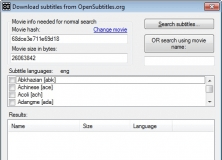
Full-featured subtitle creator, editor, and synchronizer for pro-like results.
Comments